Intro: Hi my name is brad I'm here to help thoughs of you out there who are looking to increase or learn how to record your games to show the world
What you need:
1. Ok to start with lets pick a game, I will use "Combat Arms" for my tut.
2. Now lets download our recording software, i will be using "Fraps" if you would like to download it go to the post below. unfortunately you can only record 30 second videos. BUT WAIT! o noes i left a link to the full version here XD OOPS
3. Now you should have installed fraps and opened it up it will look like this
4. If you are still following along good if not just post below
5. Now lets open up the game it will most likely (on default) will show you fps in yellow (FPS: frames per second) hop into a game really quick and walk around till you get a good constant fps and memorize it.
6. go back to fraps and click on the "Movie" tab. on the lower left hand corner you will see "Video capture settings" you have 3 default choices or a custom fps setting. enter the fps that you memorized into the custom capture setting.
Congrats you now will be recording with little or no lag! making the best of your shots!
I hope this helped at least a few of you if it did then i did my job
Gf 4 Life



 Thanks:
Thanks: 



 Reply With Quote
Reply With Quote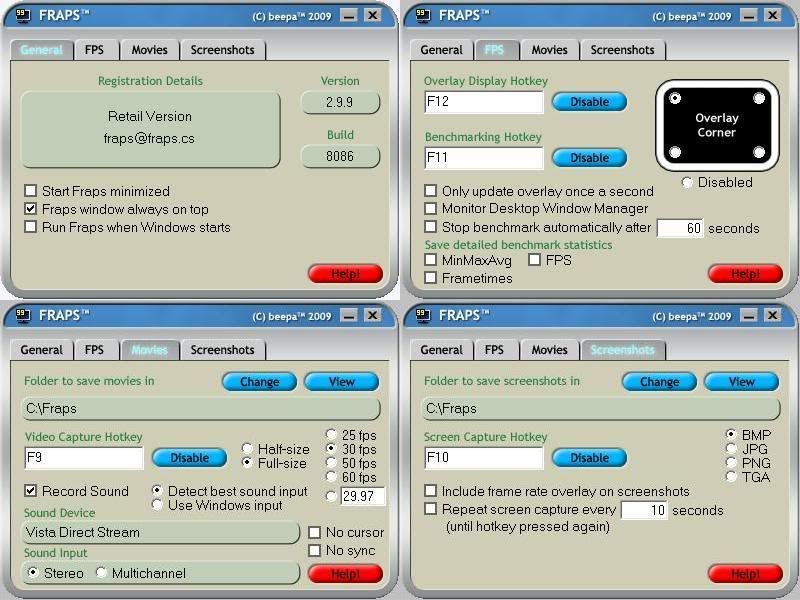 yours will look nicer and a newer version
yours will look nicer and a newer version 
